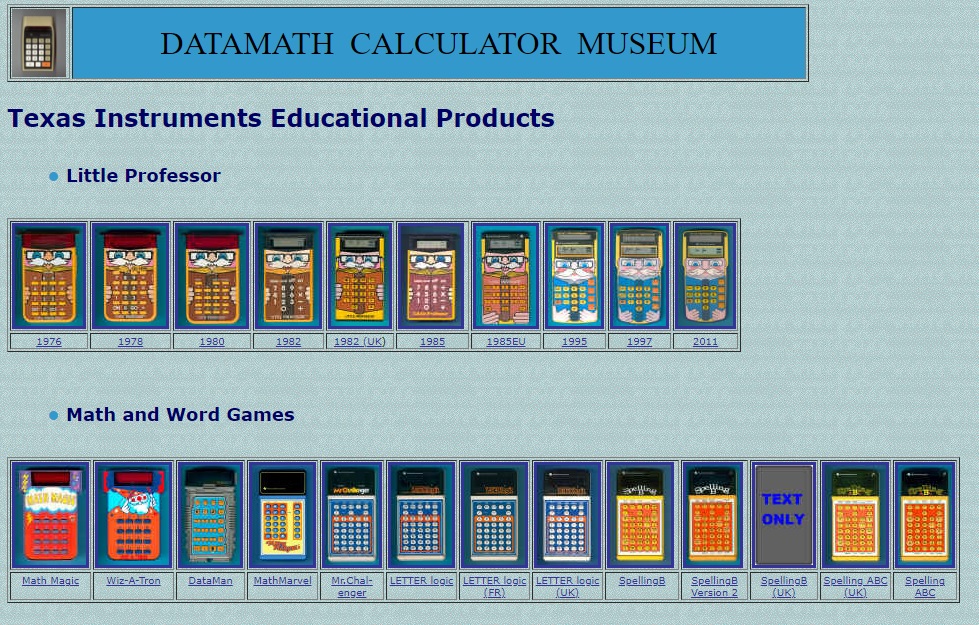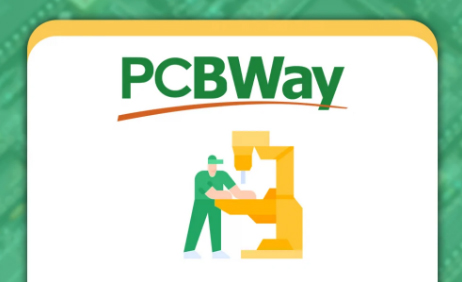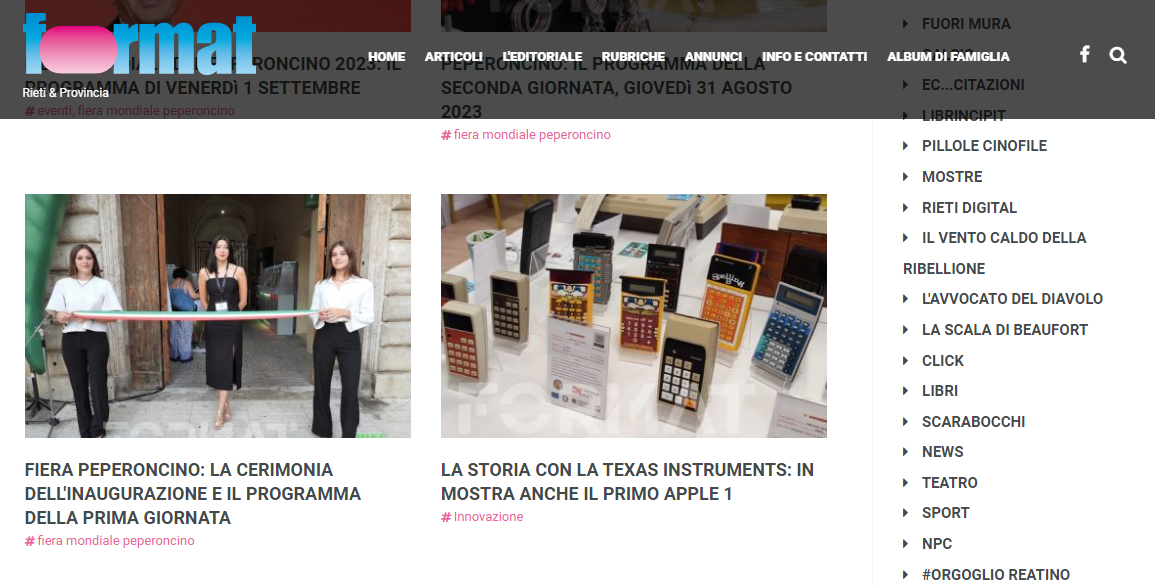CC-40
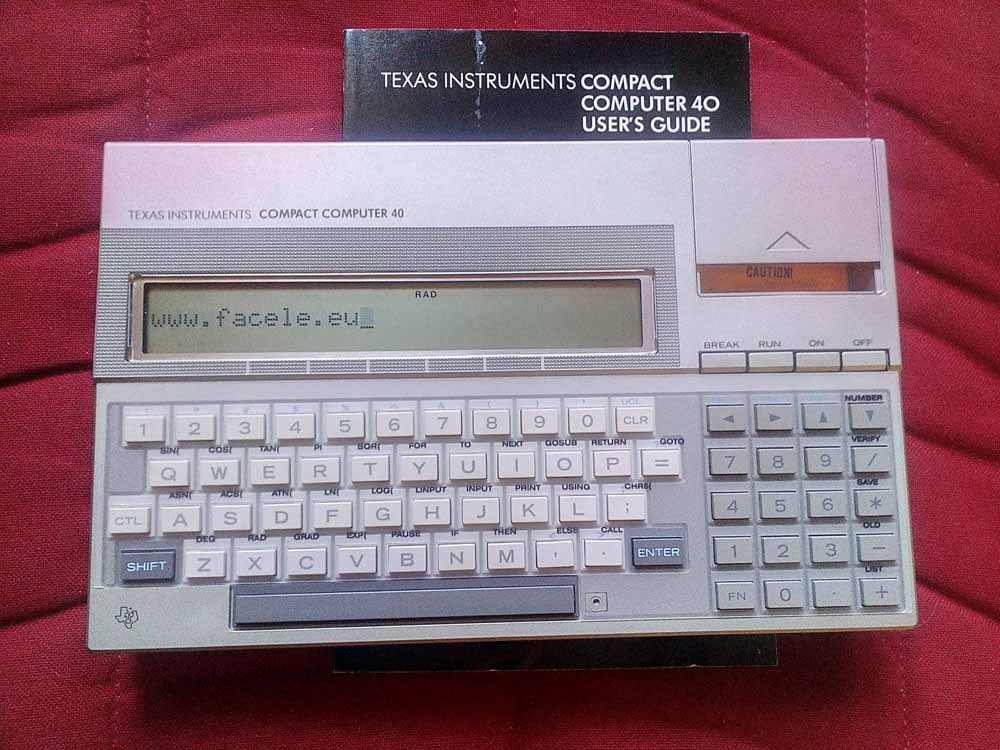 Compact Computer 40 or CC-40 is a battery-powered laptop that was developed by Texas Instruments and released in March 1983. Priced at $ 249, it weighs 600 grams and can be powered by four AA batteries or an adapter CA. It was designed as a portable business computer and uses TI's TMS70C20 CPU, an 8-bit microprocessor running at 2.5 MHz.
Compact Computer 40 or CC-40 is a battery-powered laptop that was developed by Texas Instruments and released in March 1983. Priced at $ 249, it weighs 600 grams and can be powered by four AA batteries or an adapter CA. It was designed as a portable business computer and uses TI's TMS70C20 CPU, an 8-bit microprocessor running at 2.5 MHz.
The CC-40 has 6 kilobytes of random access memory (expandable to 18 KB), 34 KB of read-only memory, and a 31-character LCD display. It is capable of running for 200 hours on one set of batteries and the memory is not cleared by turning off the unit, so a non-powered unit can retain data for several months.
The CC-40 has a single Hexbus port for connecting peripherals. The following Hexbus peripherals have been released: 80 column printer, printer / plotter, RS232 and modem. A "wafertape" digital drive (a licensed version of the Exatron Stringy Floppy) [1] pictured on the computer box was released as a prototype only, reportedly because it proved too unreliable. The inability to store the data has permanently damaged the sales of the CC-40.
The software was only available on cartridge or by typing programs into its built-in BASIC interpreter. The BASIC interpreter is similar but not identical to the TI-99 / 4A.
My modules are: module statistic / mathematics /advance electrical engineering / finance only manual
BASIC quick reference card with permission www.datamath.org
HX-1000 A beautiful 1983 plotter for the Texas Instruments Compact Computer 40 (CC-40). The HX-1000 plotter connects to the CC-40 via Hexbus cable (8 pin to pin) and features a passthrough for additional Hexbus devices. The HX-1000 uses an ALPS DPG1302 print head assembly. The HX-1000 uses four colored nibs (black, green, red and blue) and 55mm paper as in many calculators. Many other brands of plotters use the same mechanism called ALPS DPG1302 such as: Commodore 1520 Tandy CGP-115 Sharp CE-150 Atari 1020 Mattel Aquarius 4615.
 Pay particular attention to the batteries, because they must be removed, otherwise you risk destroying the pcb of the plotter, as happened to mine, I had to sweat to get it started again
Pay particular attention to the batteries, because they must be removed, otherwise you risk destroying the pcb of the plotter, as happened to mine, I had to sweat to get it started again
.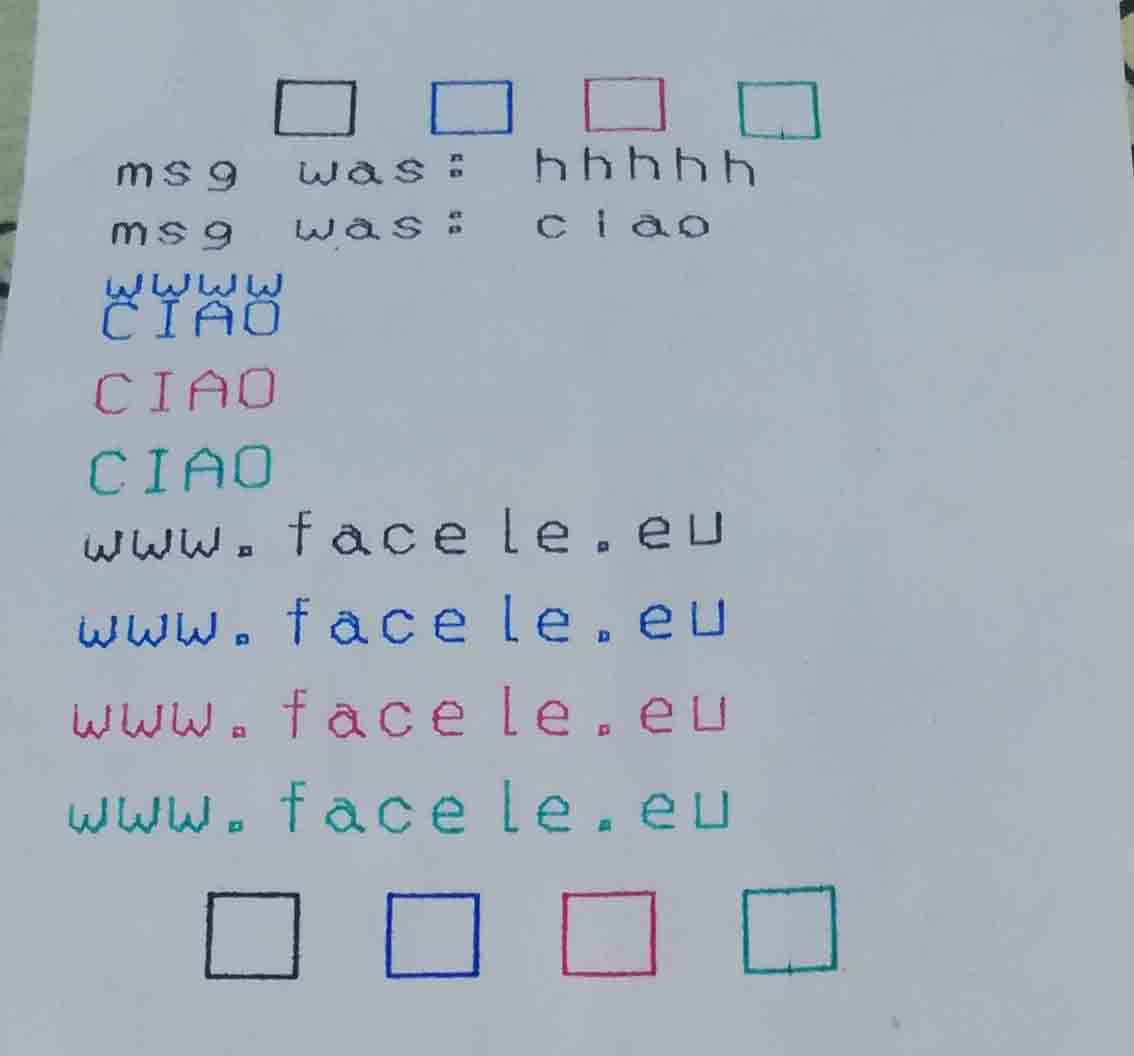 If you want to test, enter the following instructions!
If you want to test, enter the following instructions!
100 LINPUT " Enter Message: ";M$
110 OPEN #1,"10",OUTPUT ' 10 address HX-1000
120 PRINT #1,CHR$(1);M$ ' PEN 1
130 PRINT #1,CHR$(2);M$ ' PEN 2
140 PRINT #1,CHR$(3);M$ ' PEN 3
150 PRINT #1,CHR$(4);M$ ' PEN 4
160 CLOSE #1
if you want to list the program, insert : LIST "10"
where 10 is the address of the HX-1000, you can change the address between 10 and 11 by changing the hardawre switch under the paper roll!
USERS MANUAL with permission www.datamath.org
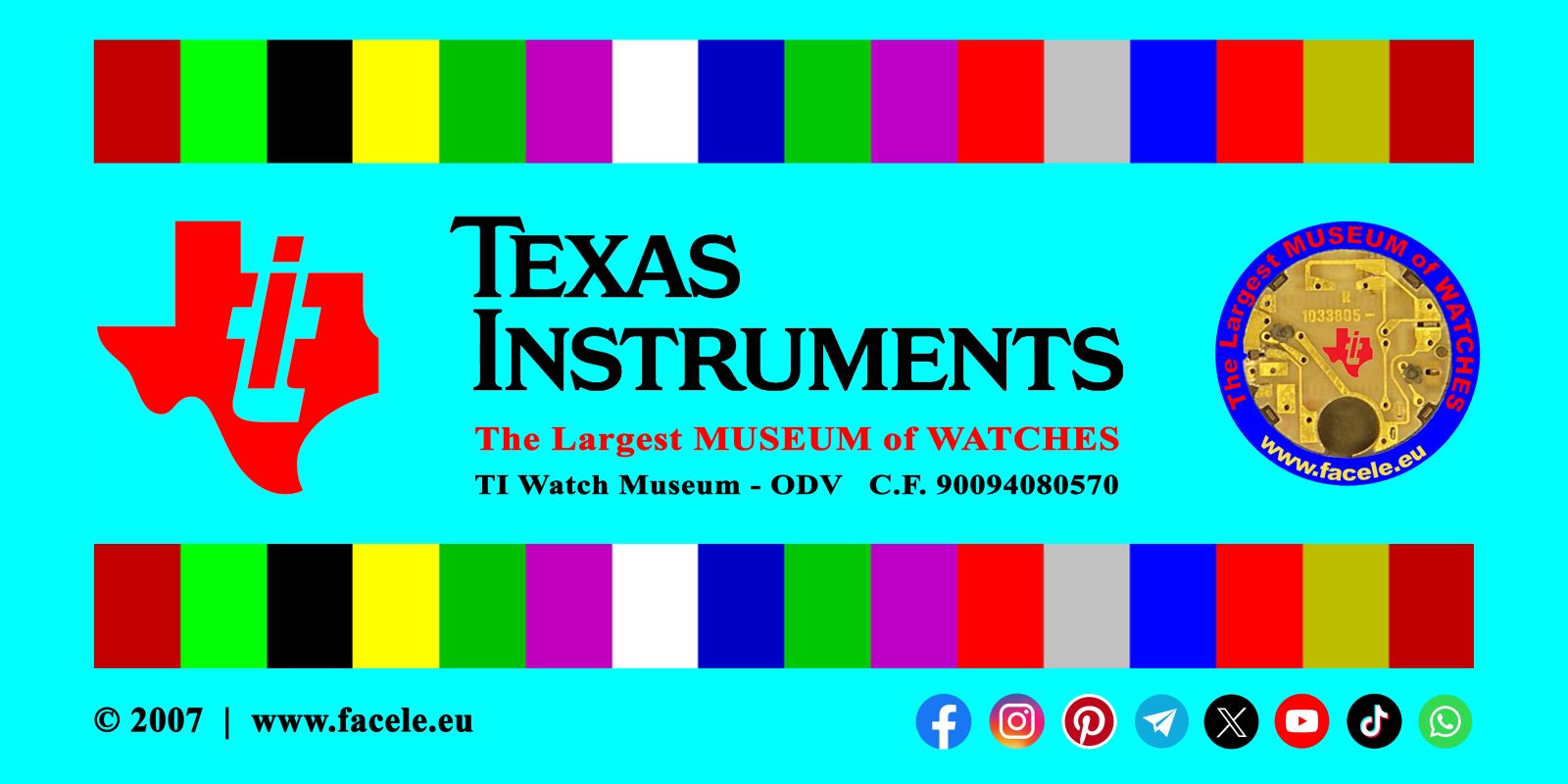

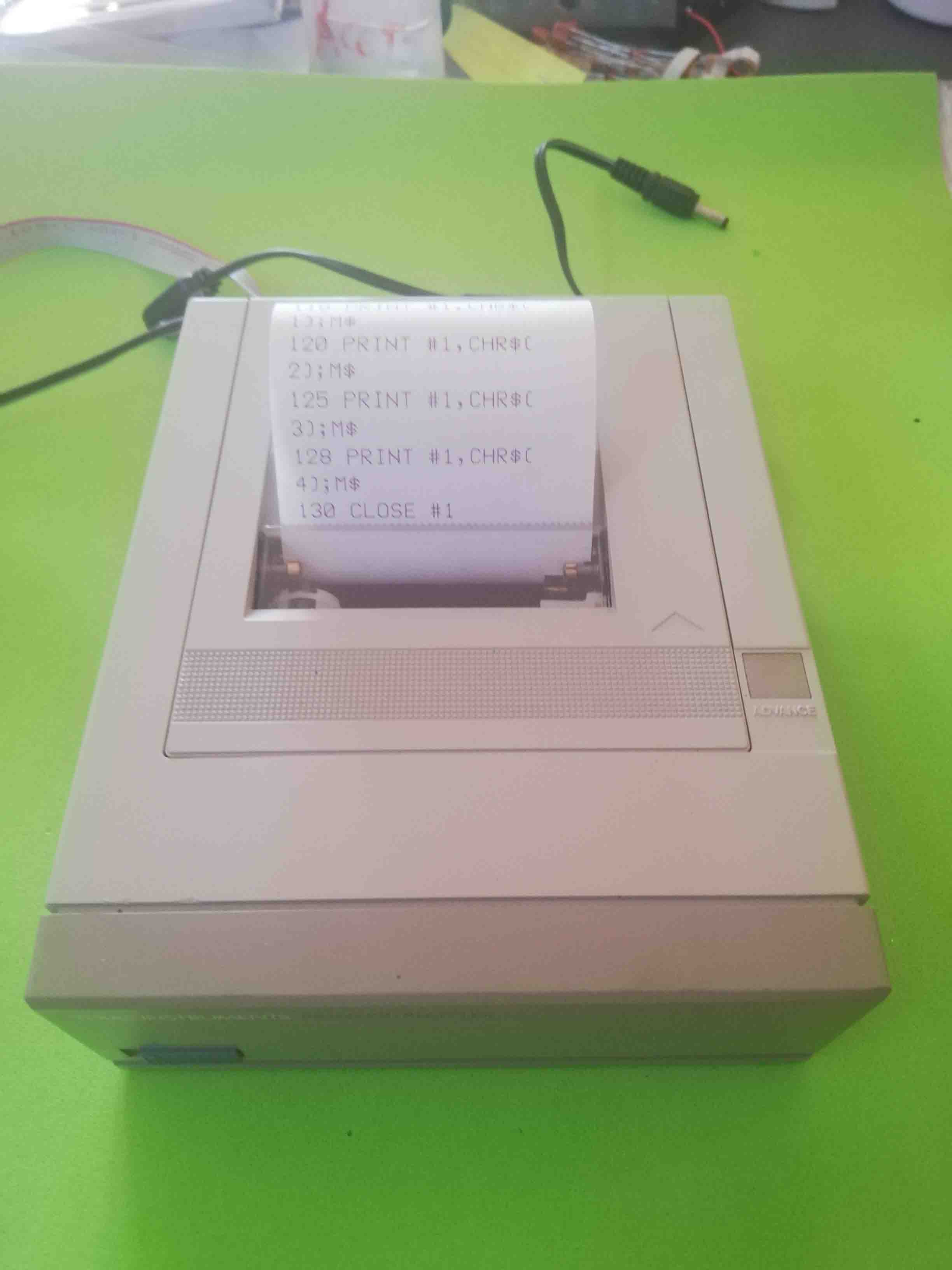
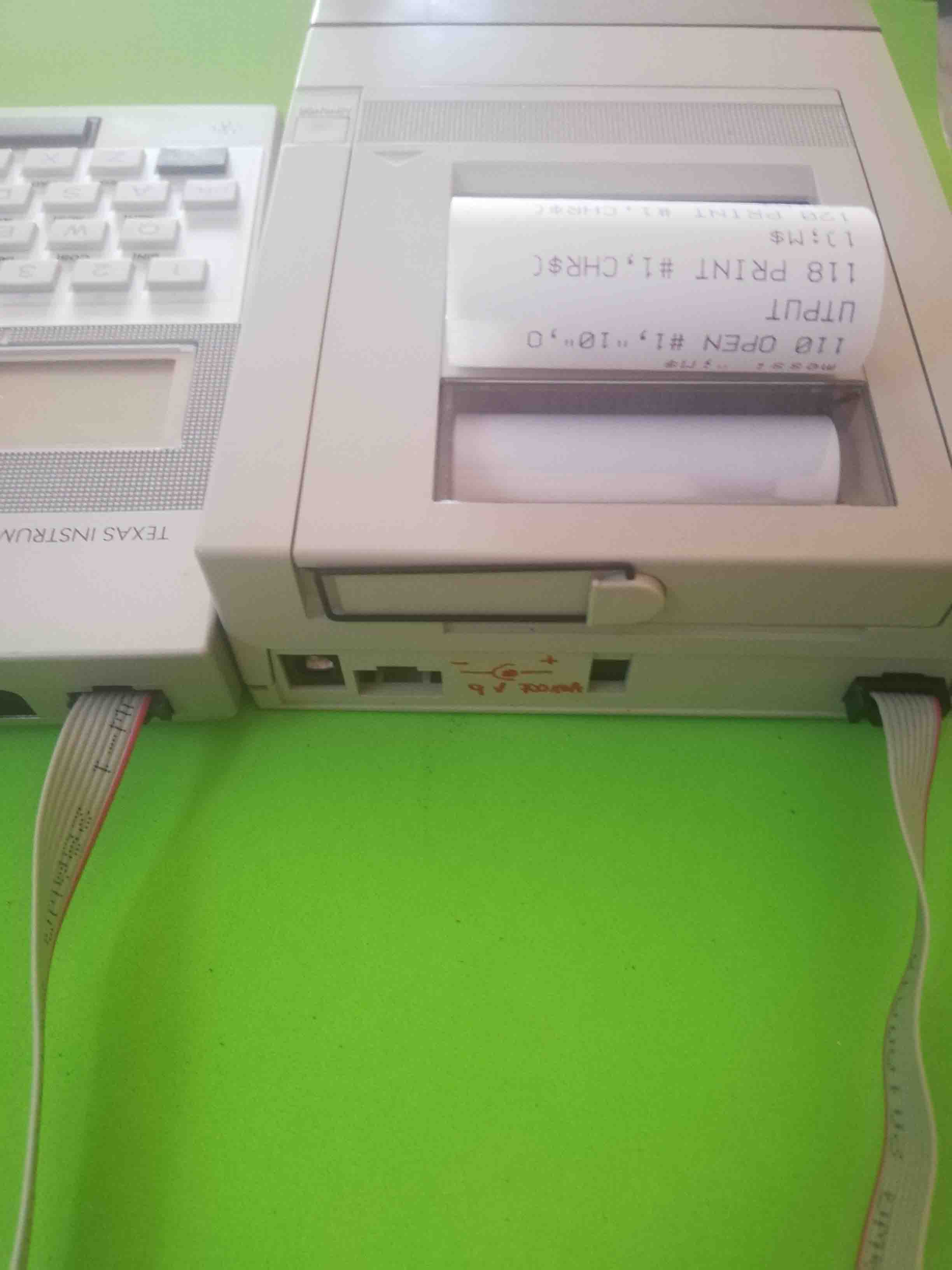



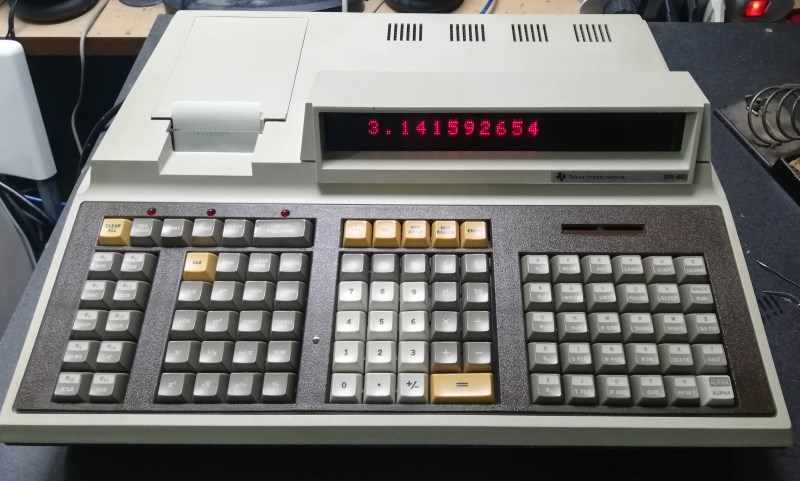
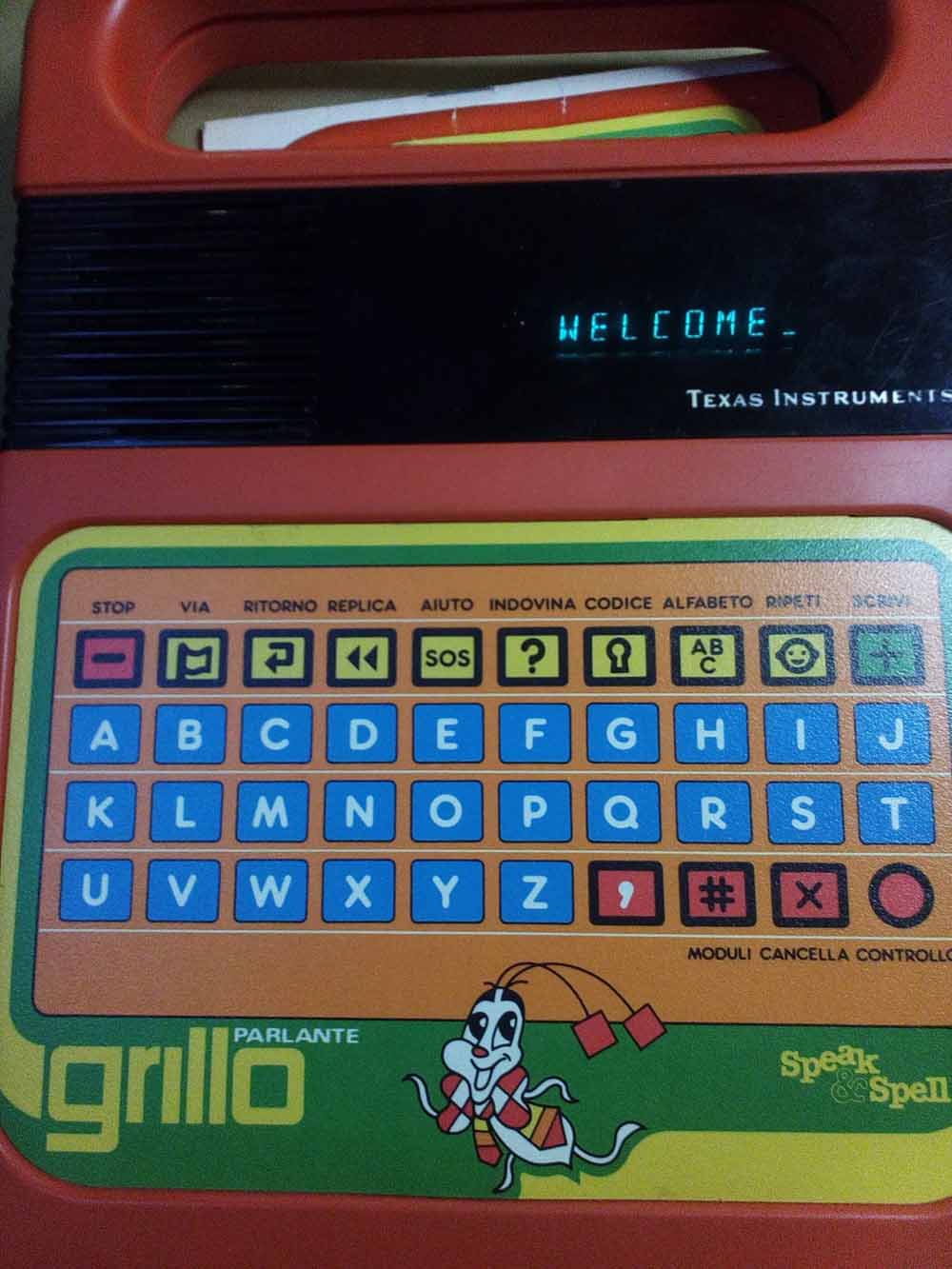


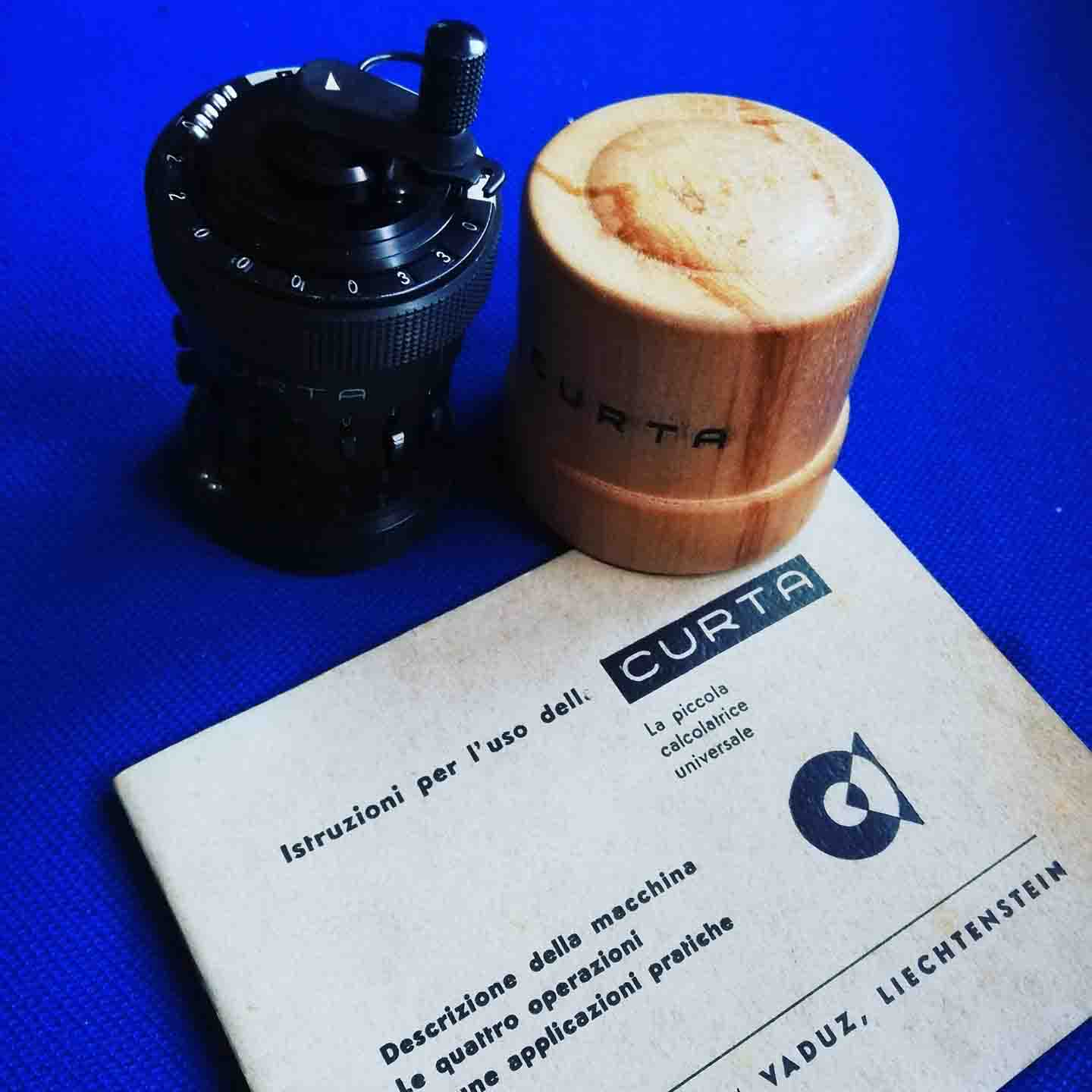


.jpg)

.jpg)