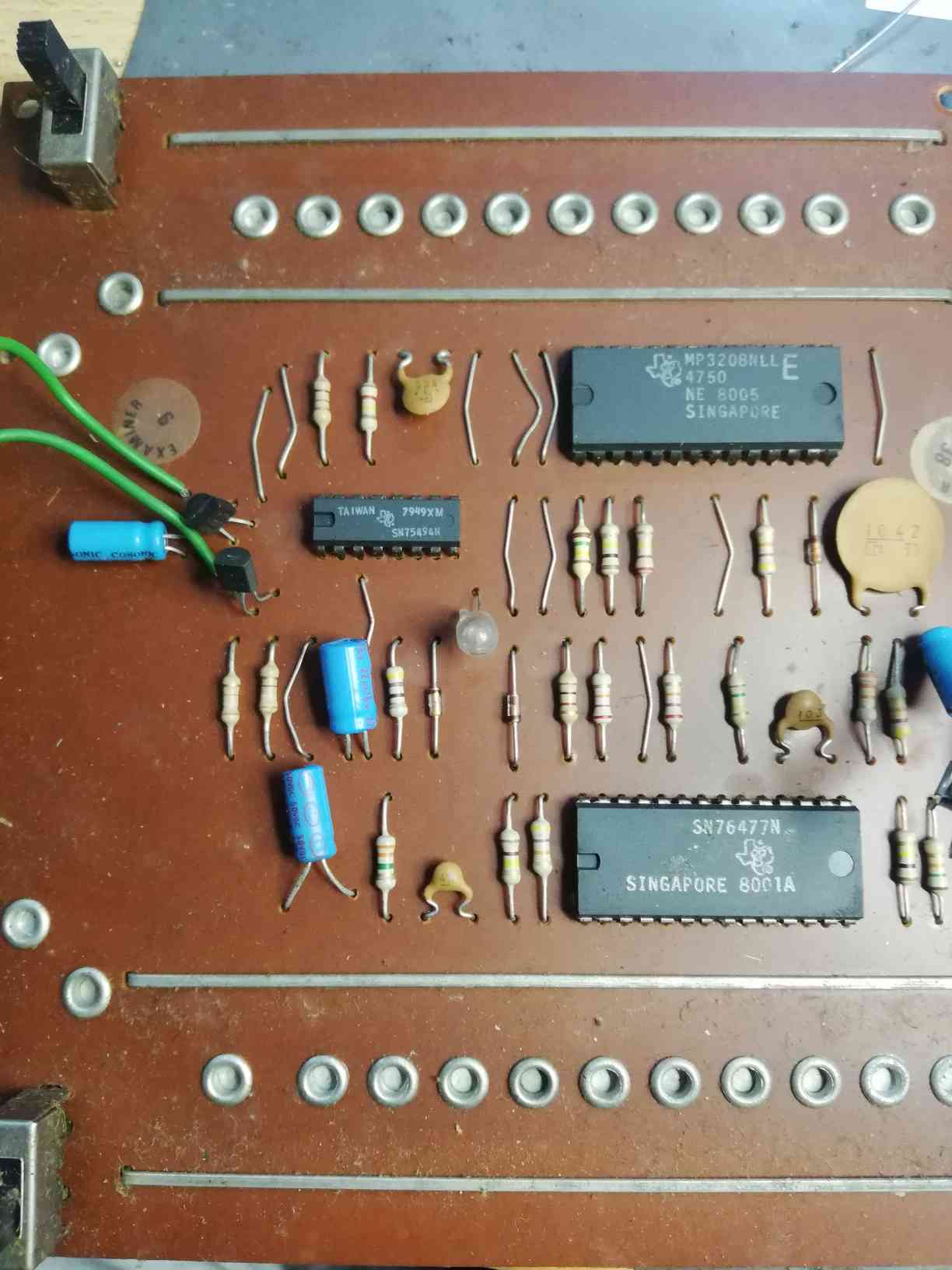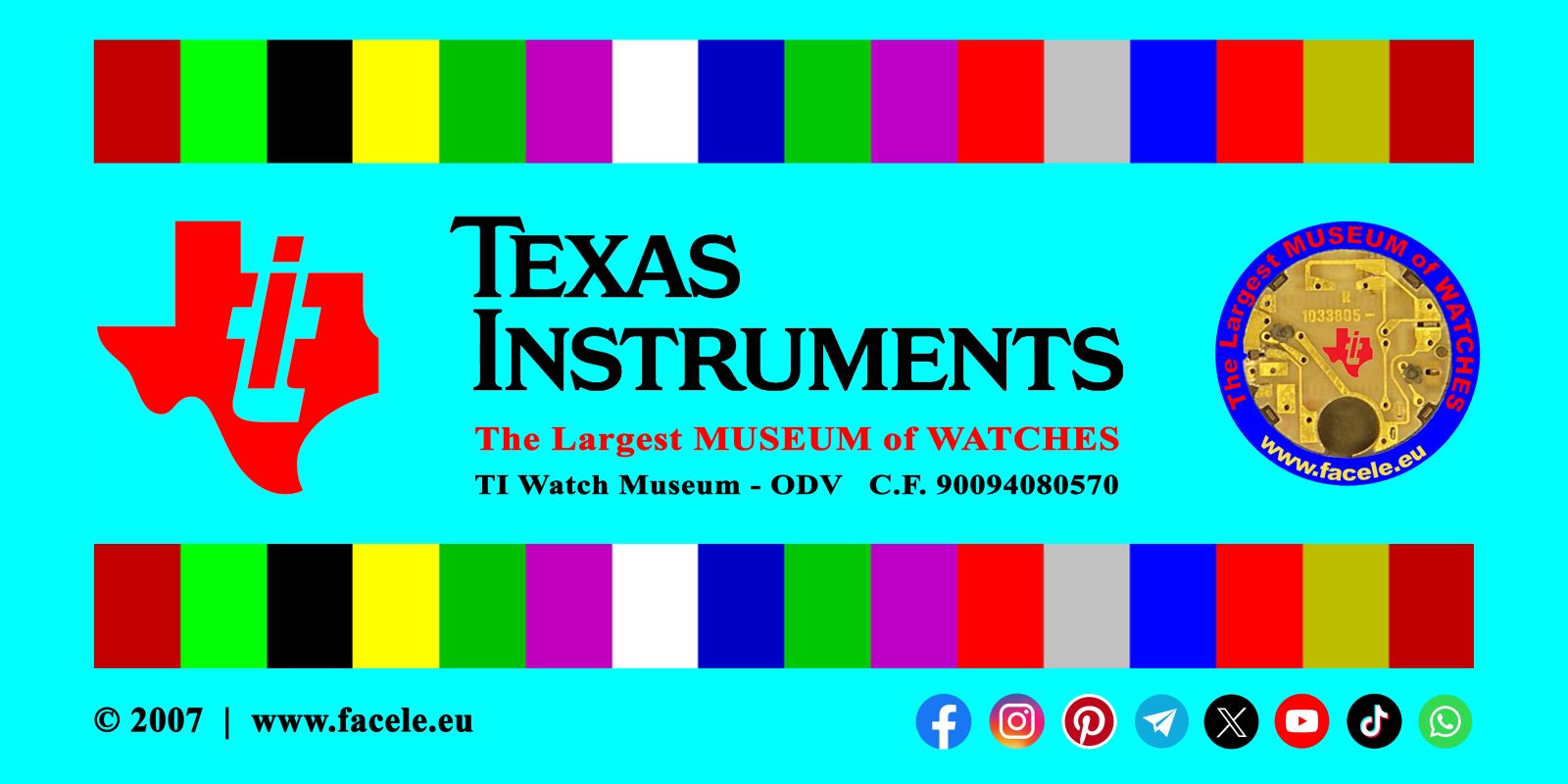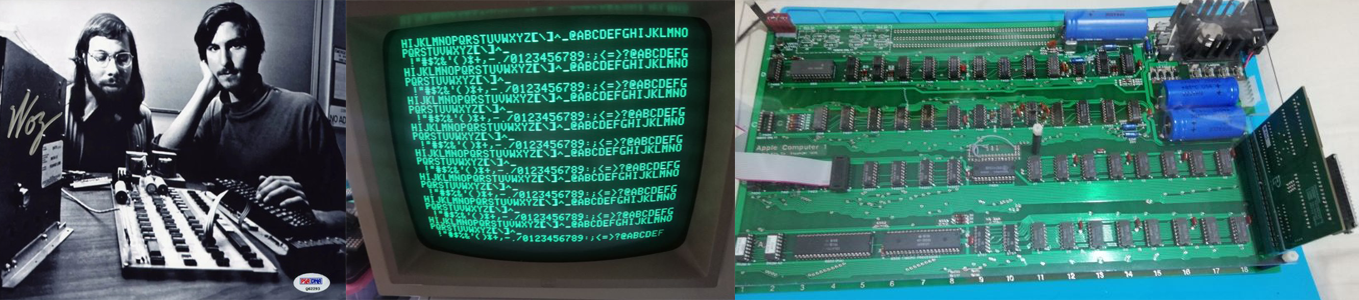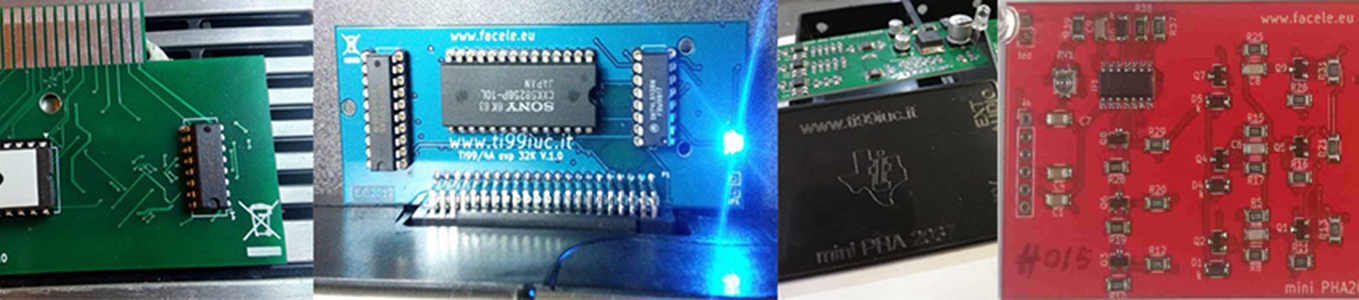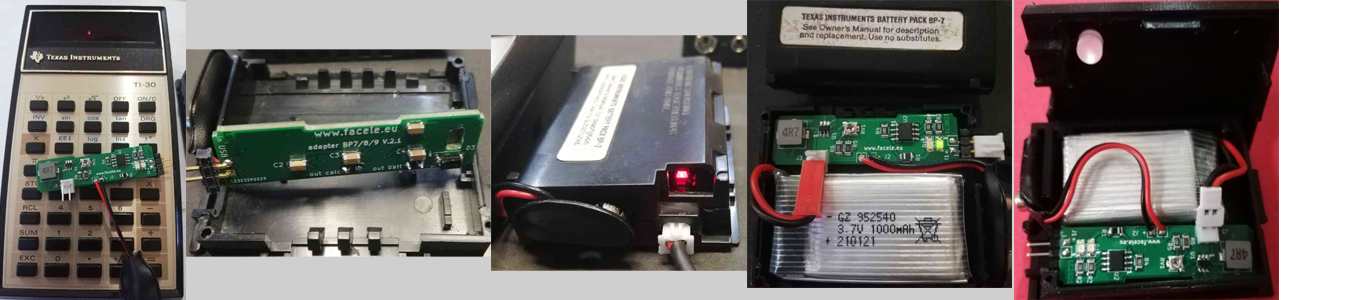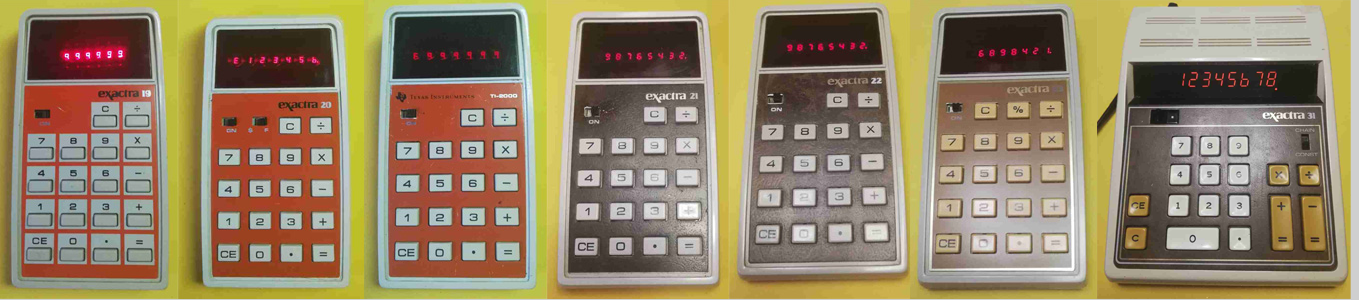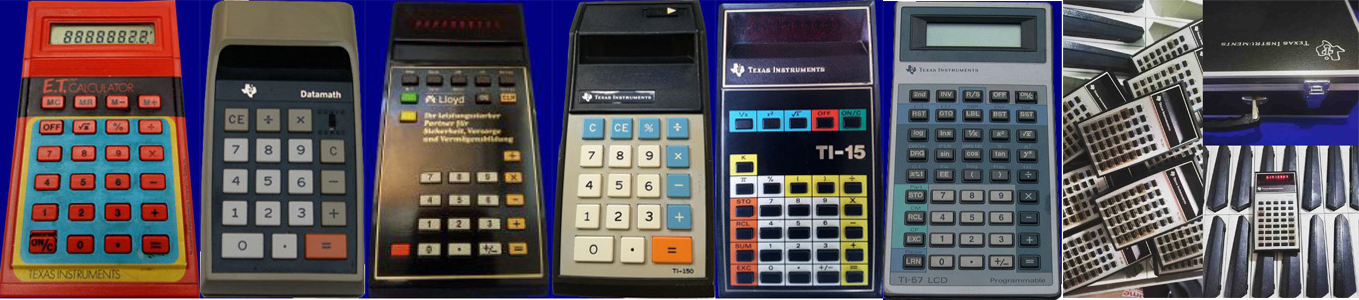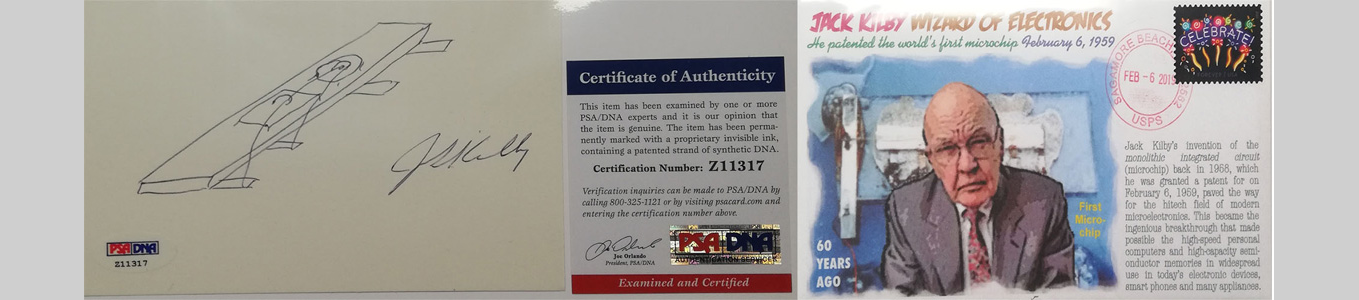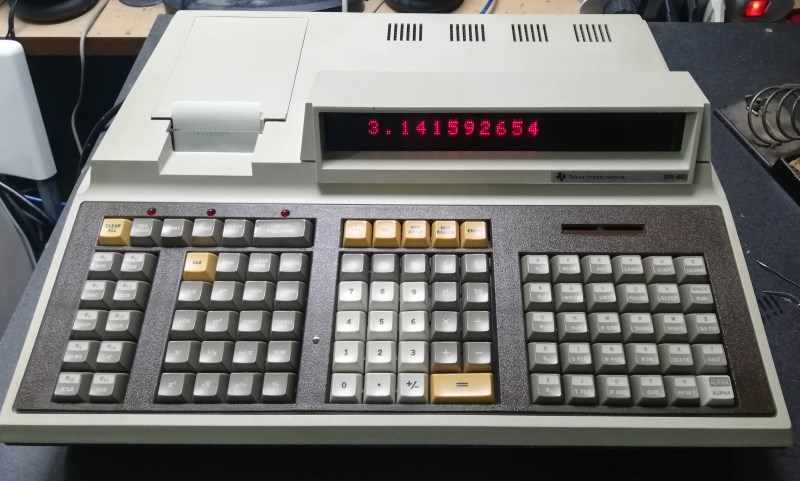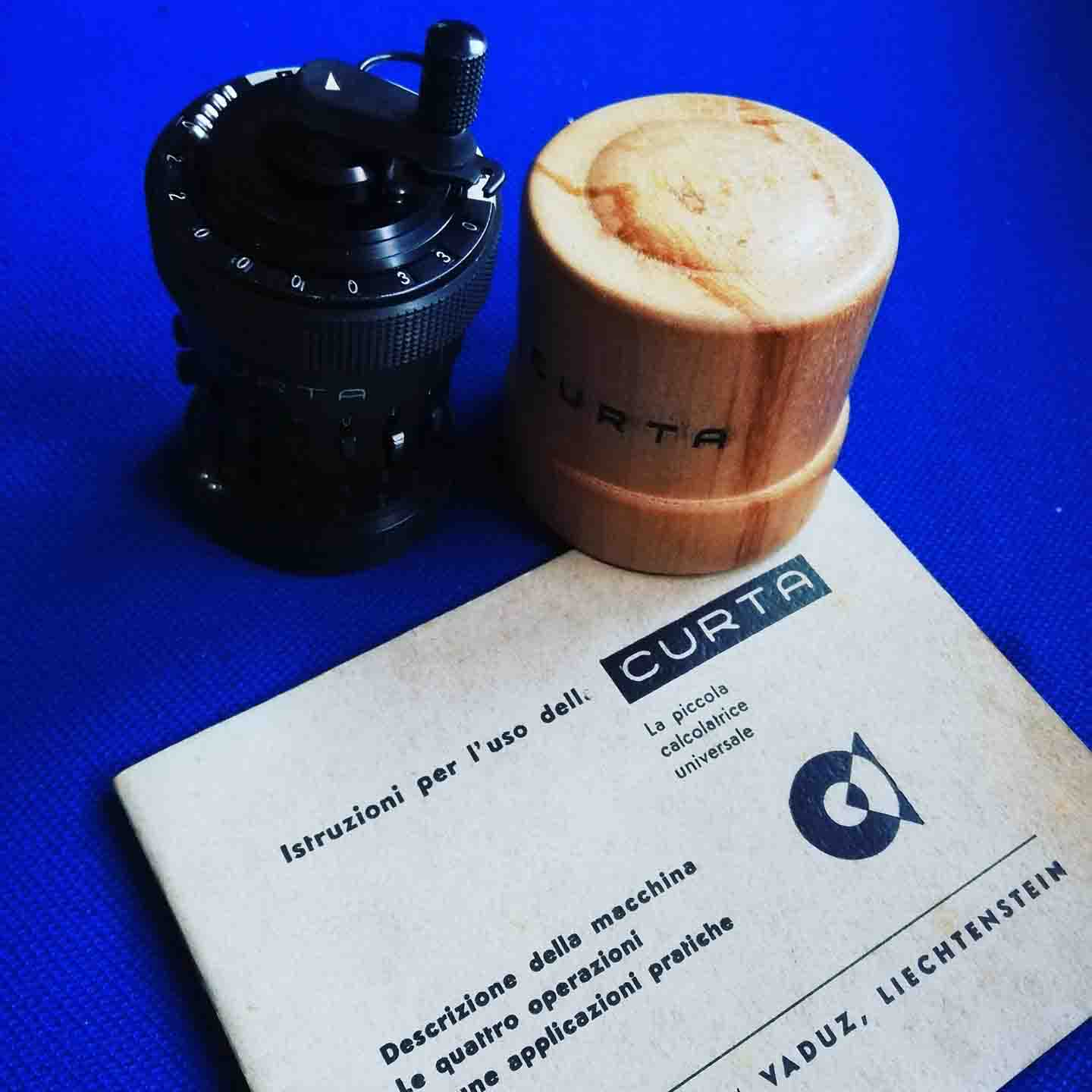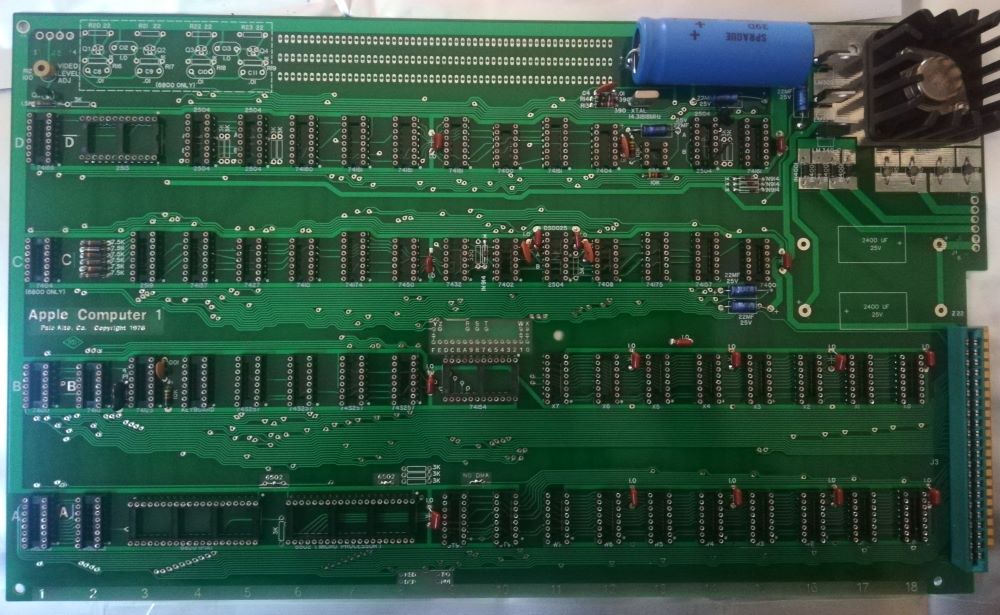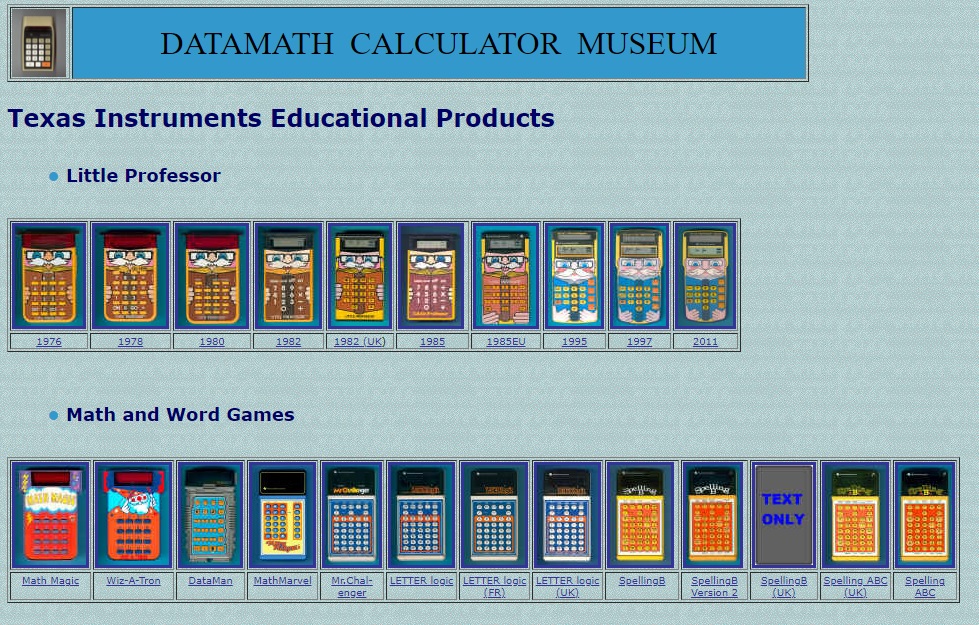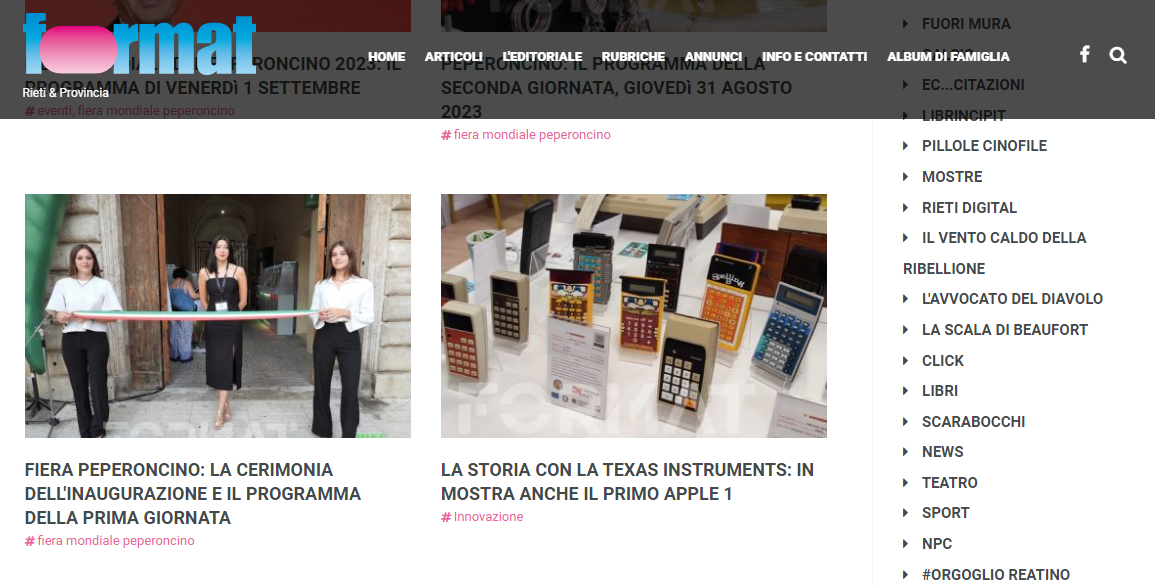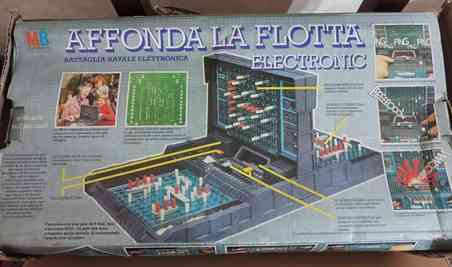 MB Electronics in the 1979 develops and markets the futuristic version of the classic board game Battaglia Navale, with the use of Texas Instruments chips (TMS1000=MP3208 and SN76477), the miracle of electronics once again keeps its promises, colored buttons, electronic sounds and lights, are the strength of Sink the Fleet - this is the title of the game chosen by MB -. On the packaging the term computer is mentioned several times, powerful microcomputer, which was a jaw-dropping thing for the children of that time.
MB Electronics in the 1979 develops and markets the futuristic version of the classic board game Battaglia Navale, with the use of Texas Instruments chips (TMS1000=MP3208 and SN76477), the miracle of electronics once again keeps its promises, colored buttons, electronic sounds and lights, are the strength of Sink the Fleet - this is the title of the game chosen by MB -. On the packaging the term computer is mentioned several times, powerful microcomputer, which was a jaw-dropping thing for the children of that time.
Instructions:
 The With the game off, set the LOAD / GO selector to LOAD and then turn the machine on with the ON / OFF selector. For each of the two players, position the yellow and blue cursors respectively on CM (Clear Memory) and on CLE (CLear Entry) and press them; by doing so you erase the memory. Now you can start programming the positions of the fleets, entering all the positions occupied by all the ships; for example if you have the aircraft carrier positioned horizontally from A1 to A5, you must enter the five positions A1, A2, A3, A4, A5: position the blue cursor on the letter A and press it, then position the yellow cursor on number 1 and press it , finally press the red FIRE button; then move the yellow cursor to number 2 and press FIRE, then to number 3 and press FIRE, number 4 + FIRE, number 5 + FIRE; so you have memorized the position of the aircraft carrier.
The With the game off, set the LOAD / GO selector to LOAD and then turn the machine on with the ON / OFF selector. For each of the two players, position the yellow and blue cursors respectively on CM (Clear Memory) and on CLE (CLear Entry) and press them; by doing so you erase the memory. Now you can start programming the positions of the fleets, entering all the positions occupied by all the ships; for example if you have the aircraft carrier positioned horizontally from A1 to A5, you must enter the five positions A1, A2, A3, A4, A5: position the blue cursor on the letter A and press it, then position the yellow cursor on number 1 and press it , finally press the red FIRE button; then move the yellow cursor to number 2 and press FIRE, then to number 3 and press FIRE, number 4 + FIRE, number 5 + FIRE; so you have memorized the position of the aircraft carrier.